Spreading the word on Facebook and Twitter
First published on TalkingWeb.co.uk in 2013
A website I work with, allowing organisations to promote themselves, recently sent out a newsletter which included information on how the organisations could now use social media features integrated with the site to promote themselves. I received a question from a recipient of the newsletter asking what this meant and how it would help raise their organisation’s profile so I thought I’d pre-empt our forth coming Social Media for Business series with a quick re-cap on what Facebook and Twitter are and how they works.
How does my message reach people on Facebook?
If you have a personal account on Facebook, then you have “friends” – people you know in real life or only know through others / online who you’re connected to within Facebook. When you update your status, upload a photo or a video, or just generally interact on Facebook, your “friends” see this in their news feed – and in the same way you see what they’re doing on your news feed. You don’t necessarily see everything from all of your friends, partly depending on when/how often you log in and partly because Facebook is continuously trying to get better at showing you the things it thinks your most interested in, so it might give more precedence to “friends” who it knows you interact with most.
Therefore, if you share a link on Facebook your friends they may see it in their news feed – and then may choose to click through and read about the website you’ve linked to. If they then share it too, or if they comment on your link or “like” it, then their friends may see it… and then their friends may do the same… and suddenly you’re reaching people outside of your friendship group.
Meanwhile if you’re a business, and you have a fan page, you’ll ask people to “like” your page on Facebook. Then, each time you update your page – with a status, a link, a photo etc. – everyone who likes your page stands a chance of seeing your update. I say “stands a chance” because Facebook doesn’t necessarily show it to everyone… but that’s a long story for another day! If they then comment / like / share your update, their friends may see it in their news feed and so it goes on.
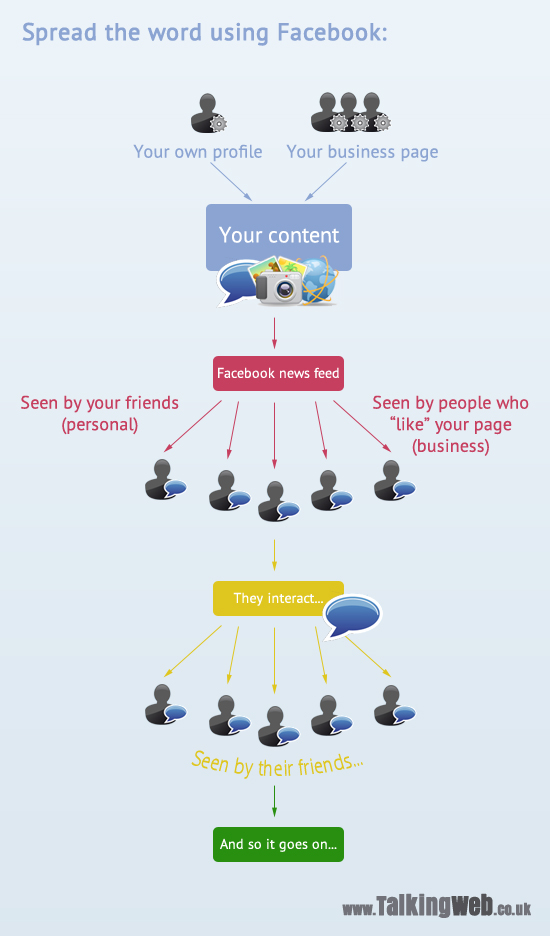
How does my message reach people on Twitter?
In basic terms, the same rules apply as on Facebook (and all other social media sites). You want your content to be shared on these sites, so that other people see it.
On Twitter, rather than make “friends” or have people “like” your page, you gain “followers”. These are other people on Twitter who want to see your tweets in their feed when they visit Twitter. Meanwhile, you can follow other people to see their tweets. It’s therefore not quite so much about personal / friendship interactions as Facebook although you can block people/followers if you wish to.
When you tweet a message, all of your followers can potentially see it. And if they re-tweet your message – which means they basically forward it on to all of their followers as their own tweet, but with you referenced in it – then all of their followers can see it too.
You’ve probably seen hashtags (#) appearing everywhere lately! Well this is thanks to Twitter – if you are tweeting about a particular topic you can add a #message into your tweet. People can then choose to see all of the tweets with that #. People have fun with hashtags and make up funny ones, but for topical news – such as #royalwedding – they can be a way to get your current, relevant topic seen by more people looking for updates on that theme.
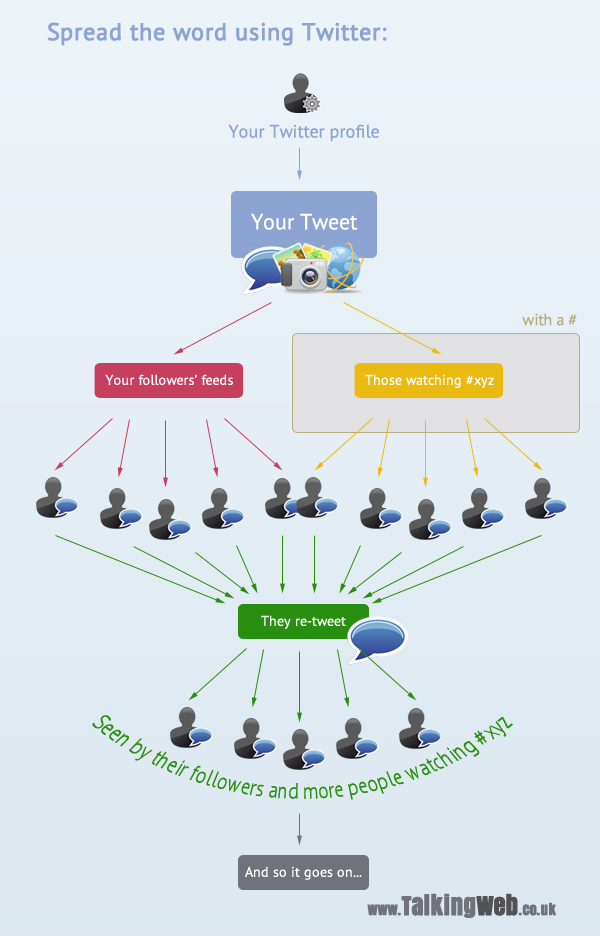
The Knowledge Base
Our knowledge base is split into categories, with an introdution to various differnt aspects of that category, followed by current topical articles which we constantly add.

