Receiving a read receipt for emails sent with Horde, SquirrelMail or RoundCube
A client asked me today how they could receive a read receipt for the emails they send – in other words, a message back into their email that the email they’d sent had been read.
Well, often it depends on the recipient’s email system and whether that allows read receipt requests through / whether it caters for them, and often whether the person who reads the email actually wants to send you a receipt. Generally the recipient gets a message saying something like “This sender has requested a read receipt, is this OK?” So they’re not to be relied on, and really should only be used in the case of sending important information (so that the recipient doesn’t feel like they’re being stalked if you ask for one every time!).
If your site is hosted on a CPanel server and you access your mail via webmail then you probably have your favourite email client out of Horde, SquirrelMail and RoundCube. Below are screenshots of how you request a read receipt in each of these interfaces – in each case it’s simply a case of ticking a box when you send an email.
Read receipts in Horde:
With Horde, you simply need to tick the “Request a Read Receipt” box above the main text area for your email.
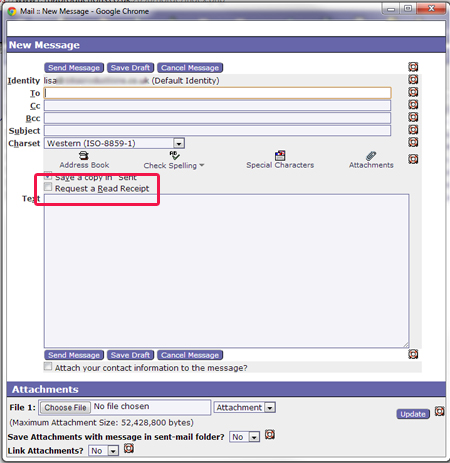
Read receipts in SquirrelMail:
In SquirrelMail, you can tick what kind or receipt you want – when it’s read, or when it’s delivered, or both.
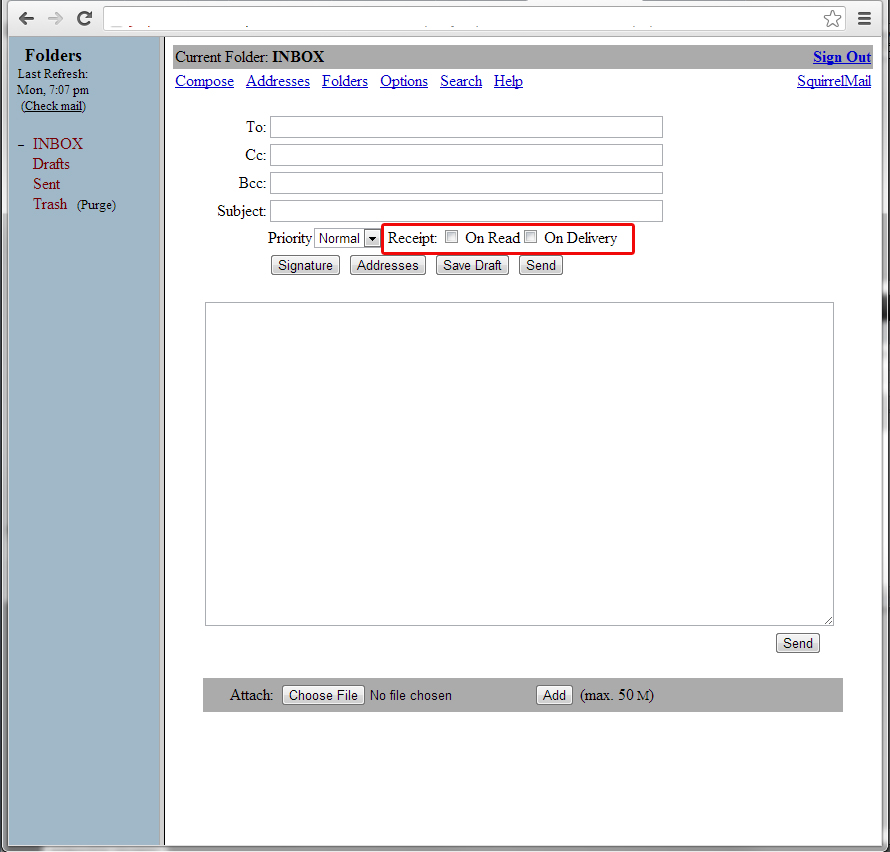
Read receipts in RoundCube:
RoundCube has far the prettiest interface of these 3, and as such the receipt options are hidden at first. You need to click on the “Options” arrow, under the subject line above your main text area, and then select to receive a receipt from there.
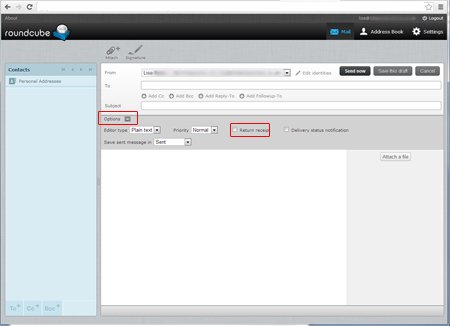
The Knowledge Base
Our knowledge base is split into categories, with an introdution to various differnt aspects of that category, followed by current topical articles which we constantly add.

