Upgrading your browser
It's important to keep up to date with new releases of your browser to ensure you're getting the best from the web.
Us web developers like to use new techniques – but we also need to allow for people viewing our websites on older browsers which means we have to limit some of the effects we do, or provide alternative versions for people who won't be able to experience them.
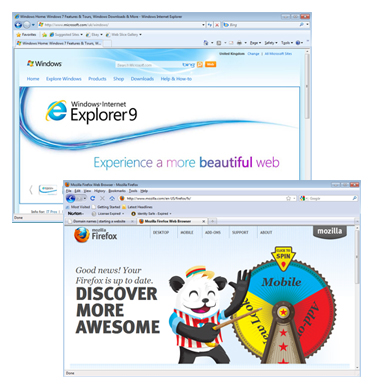
But to help us on our way(!) and to make sure you're always getting the smoothest ride online it's important to stay up to date with browser updates.
Depending on what browser you use this will happen in different ways but often your browser will ask you if you want to upgrade, so take it up on the offer! Microsoft might replace your Internet Explorer home page temporarily with a message about a new release – as long as you can see the url has “microsoft.com/” in it – read more about staying safe and understanding URLs here - and you're sure it's them then follow the instructions it gives you.
In some cases your operating system (version of Windows / OSX) might mean you can't use the latest versions of browsers as the 2 aren't compatible but that's rare unless you've got a pretty old computer.
The Knowledge Base
Our knowledge base is split into categories, with an introdution to various differnt aspects of that category, followed by current topical articles which we constantly add.

